
Library Catalog FAQ
Frequently asked questions about the library catalog.
How do I log into to my account?
FIDM students, faculty and staff are automatically logged into their Library account if accessing the catalog through their portal accounts. Visitors are welcome to browse the catalog but will not have access to the same functions as FIDM students, faculty and staff.

Searching the catalog is easy. Just enter your search terms in the search box below the "FIDM Library Catalog" logo, enter your search terms, and click the "Search" icon to the right of the search box.
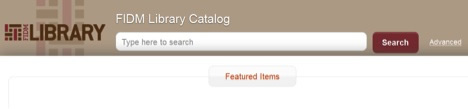
How do I use the Advanced Search function?
To create a more complex/focused search strategy, click on the "Advanced" link next to the "Search" icon. There are several options available. You can choose which campus libraries to search and limit your search by other options (e.g., author, title, subject, tag, etc.). Once you enter your search terms, click the "Advanced Search" button.
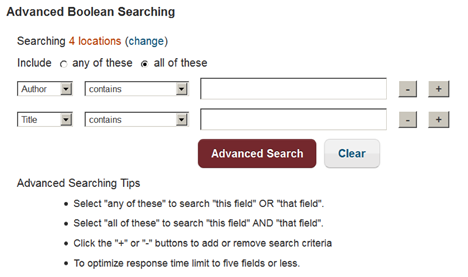
How do I save a search so that I can look at it later?
Click on the "Save Search" link at the top of your results page. You must be logged in to save a search.

Placing a hold is easy. Just click the "Place Hold" button that appears in the item description of any title EXCEPT reference only items. You can also place multiple items on hold by checking the box next to each title on a result list and select "Place Hold" from the "Select Options" drop-down menu.
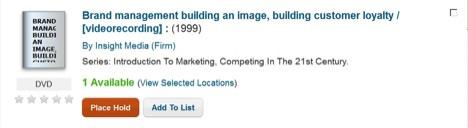
Note: Note: If you would like to place a hold on an item from your home library, stop by or call and a library staff member will assist you.
To share a list with others or just email a list to yourself, click the "Share This!" link found under "Saved Lists" in your account.
The fine payment feature is currently unavailable. Please visit the Library to resolve any overdue fines on your account.
How do I find titles at other FIDM campus libraries?
If you want to see what other FIDM campus libraries have in their collections, click on the "Change" link next to the "All Locations" link under the "Searching" heading on the left side of the screen.
How do I search for new items?
You can browse items that are new to the FIDM Library collection by entering, [A to Z] in ALL CAPS in the search box. Filter the results to list items added from the last week, month, or year by clicking on "New Titles" in the column on the left of the screen and selecting the time period options displayed.
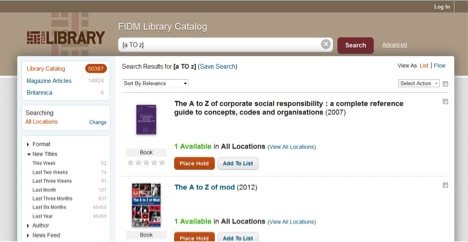
Can I view a list of the materials I currently have checked out?
Yes! After logging in, click on your Library Account page and click on the "Account Activity" page.
Can I view a complete list of everything I've ever checked out?
Loan History" feature must first be enabled. Stop by or call the library to have it activated. NOTE: Items checked-out prior to having this feature will not be included. To view your loan history, access your Library Account page and click on the "Account Activity" page. The "Loan History" link is located at the bottom of the left-hand column. You can sort loan history by Check Out Date, Title, or Author.
Yes! After logging in, click on your Library Account and renew your books using the "Account Activity" page. Please be aware that if items are on hold for another student, you will not be able to renew them.
Can I create tags for materials I find?
You can tag an item by clicking the "Add New Tag" link at the bottom of the item detail page. Tags are like keywords you can use to describe materials in the Library's collection.
Can I rate a title or write a review?
Yes! Just click over the number of stars you want to give the title. You will be asked if you would like to review the item, but a review is not required in order to rate a title. However, if you would like to review it, you will need to be logged in to write a review.
Still have questions?
You can contact us by phone (see below) or email us at library@fidm.edu. You may also visit us anytime the Library is open.
FIDM Library
919 South Grand Avenue
Los Angeles CA, 90015
213-486-2009
